Introduction to WhatsApp Chatbot
Whatsapp is one of the most prominent messengers in the world. With over 2.2 billion users , it is accessed by more people than Facebook Messenger or Twitter. To give you a perspective on how huge WhatsApp is, think about more than 65 billion messages sent daily.
What is a WhatsApp chatbot?
You might be aware of chatbots, also known as conversational assistants, AI bots, or chatterbots. A chatbot is a computer program powered by artificial intelligence (AI) that can communicate with humans via voice or text through messaging apps, websites, social media channels, or the telephone. These intelligent assistants can comprehend user queries and provide timely, relevant responses.
The primary benefits of using WhatsApp for Business are
- Round-the-clock availability
- Quick query resolution
- Personalized interaction with customers
- Eliminate repetitive, time-consuming tasks
- Targeted marketing
- The better feedback collection mechanism
- Gain insights into customer behavior
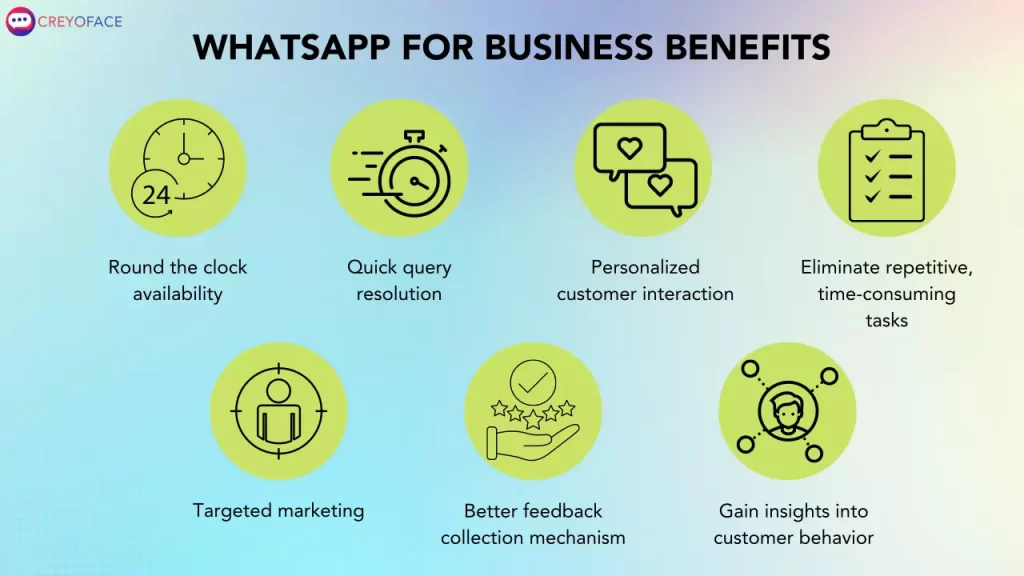 Advantages of a WhatsApp Chatbot for Business Owners
Advantages of a WhatsApp Chatbot for Business Owners
Businesses of all sizes, industries, or locations can deploy WhatsApp chatbots to engage with customers. A better customer experience through a well-designed chatbot saves money and puts a long-lasting impression on the customer. Brand awareness and loyalty get boosted through personalized interactions. You can reach an international audience as WhatsApp is available globally except in China.
Advantages of a WhatsApp Chatbot for Sales and Marketing Executives
WhatsApp chatbots can automate the repetitive and time-consuming tasks that a sales or marketing executive does daily. WhatsApp chatbots allow sending multimedia and documents to interact more with the leads. By understanding the lead’s previous interactions, we could design an up-sell strategy to recommend relevant products. You can now automate the reach-out process by leveraging broadcast messages with the highest level of personalization.
Advantages of a WhatsApp chatbot for the customer support team
We can design a WhatsApp chatbot to answer the frequently asked questions automatically. The WhatsApp chatbot can share the documentation for various business scenarios with the customers based on customers’ concerns. We can configure the chatbot to receive instant replies from your business WhatsApp number, ensuring brand loyalty. If the chatbot can’t provide adequate information, the chat gets transferred automatically to the customer support team.
Advantages of a WhatsApp chatbot for the clients
Clients can use WhatsApp chatbots to establish discussions with businesses and receive immediate answers to their questions. WhatsApp chatbots powered by Artificial Intelligence can personalize conversations, increasing the value and quality of the interaction. Client satisfaction is higher when support is available 24 hours a day, seven days a week. Instead of downloading a new app, businesses are accessible through an existing social media platform.
WhatsApp Business API vs. WhatsApp Business App
Many are confused about what to adapt. Shall I go with WhatsApp Business App or WhatsApp Business API? Let us shed some light on both of them.
WhatsApp Business App
Consider you are a business starting up or has started to acquire customers or have daily 20-30 messages from customers. Most of your customers are contacting you through WhatsApp, and you are the only one handling customer support. Then WhatsApp Business App is the preferred choice for your Business.
WhatsApp Business App is a stand-alone application you can download from the Google Play Store or App Store. The app aims to give businesses a direct, personalized connection with their customers.
In the WhatsApp Business App, owners can create their business profiles, add the company’s working hours, showcase the product catalog(up to 500 products), link to the official website, and set up automated greetings and messages.
WhatsApp Business API
WhatsApp Business API allows large teams to interact with customers using the API mechanism. Now with the help of Creyoface, you can integrate sophisticated chatbots with WhatsApp through Business APIs.
You can automate the entire business process and integrate seamlessly with your existing solutions. With the help of a Unified inbox from Creyoface, businesses can have unlimited team members to support customers.
In terms of features, WhatsApp Business API is more robust than Business App.
Businesses with good reputations can also try to avail a verified green tick. You must submit your details to Meta( earlier Facebook) through our interface to obtain one. Your business number will show a verified green tick if you meet the verification criteria.
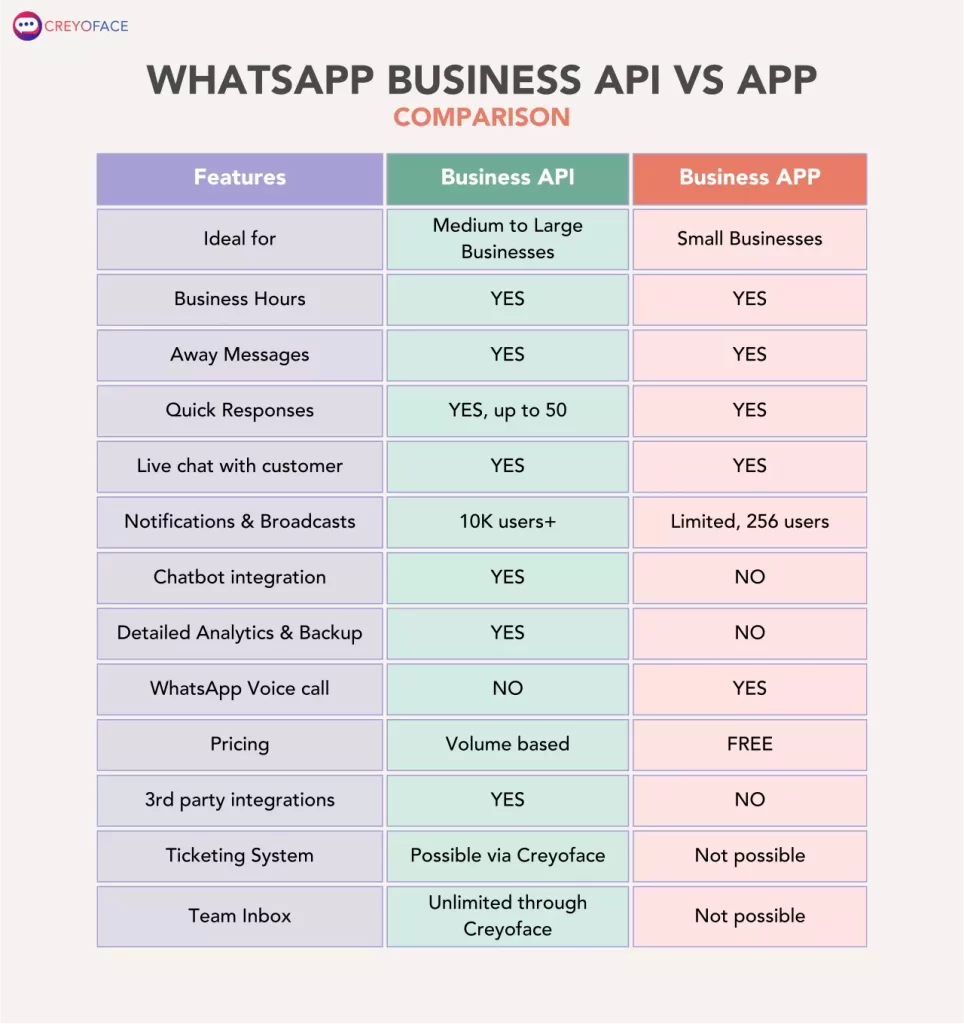
Sample use cases of WhatsApp chatbot
Many brands are migrating to WhatsApp chatbots for a better customer experience. The use-cases are enormous and depend entirely on your imagination. Let’s explore some of the significant use-cases we tackled at Creyoface using WhatsApp chatbots.
Lead Generation
The most important part of a sales process is Lead Generation. A WhatsApp chatbot developed to collect user preferences is an ideal choice, as the businesses will get the WhatsApp number and name of the customer immediately without even probing.
Product Showcase
WhatsApp chatbots are excellent at showcasing products and managing carts. The chatbot can guide the customers from product showcase to cart to checkout.
Cancel, change or reschedule
WhatsApp chatbots can be an efficient interface for the customers to interact on order management. Chatbots can effortlessly navigate customers without a human agent’s support with the help of efficient integrations and curated workflow.
Refund, payment concern handling
WhatsApp chatbots integrated with your CRM and Payment channels can accurately manage payment-related queries from the customer.
Scheduling visit
For some businesses, a visit with the client is a must. In that scenario, a WhatsApp chatbot can help firms to arrange one. The WhatsApp chatbot will confirm and follow up on the schedule to reduce no-shows.
Frequently Asked Question Automation
Every Business faces a set of repeated queries from customers. You can collect all these queries and make a Knowledge Base for the chatbot. WhatsApp chatbots can generate the highest customer satisfaction by integrating the knowledge base with the chatbot.
After-sales customer support
Businesses can use WhatsApp chatbots to trigger post-purchase customer support. You can educate the customers on the product journey using service manuals shared over WhatsApp.
Document Collection
WhatsApp chatbots can also collect documents from customers. Document collection will be helpful in BFSI industries, where businesses need to have customer ID proofs, address proof, or pictures.
Feedback collection
Getting feedback on each service or product is essential for a business. WhatsApp chatbots enable you to collect timely customer feedback once they interact with your Business.
Getting Referrals
WhatsApp chatbots can make the referral program successful, as we have prior information on customer engagement. Through proper customization, businesses can push existing customers to refer the services to friends and family members.
Upsell, Cross-sell products
The WhatsApp chatbot can trigger a timely upsell message to each customer. Based on the customer interactions and purchase patterns, personalize the cross-sell for better conversion rates.
Types of WhatsApp messages
There are two types of messages for WhatsApp business API defined by WhatsApp. User-initiated message and business-initiated message. Let’s understand where these two came into the picture and more details on the pricing.
User-initiated message
When an end-user starts the conversation with the WhatsApp chatbot, we call it a user-initiated message. The businesses have 24 hours to respond to the customer query.
The messages are free if the Business responds within the stipulated 24hr window. If you have connected the WhatsApp Business API to a chatbot, you don’t need to worry about 24hr window.
Business initiated messages
As the name suggests, the Business initiated message gets triggered by businesses during a predesigned event. You can send these messages at any time or during a customer journey. To send template (business initiated) messages, the company must get a pre-approval from Meta (previously Facebook).
Are all WhatsApp conversations paid?
For each WhatsApp Business Account (WABA), the first 1,000 interactions per month are free. Furthermore, the conversation will not be charged when a user texts a business using a call-to-action button on Ads that click on WhatsApp or a Facebook Page CTA. For more details on pricing, please visit WhatsApp pricing
How to get WhatsApp Business API?
Before any business can start working with WhatsApp Business API, some prerequisites exist. The business should need the following:
- A valid Facebook Business ID
- A valid phone number with the ability to receive international phone calls or an SMS
- A referral link to the signup form ( Please use https://hub.360dialog.com/lp/start/R7pQBwPA)
- A callback server ( We have set that for you)
Steps to register for WhatsApp Business API
- Navigate to the referral link from Creyoface (https://hub.360dialog.com/lp/start/R7pQBwPA)
- Add valid email
- Add your name
- Enter Business Name
- Enter Facebook Business Manager ID. If you don’t have one, please create navigating to https://business.facebook.com/.
- Enter desired WhatsApp number
- Enter your timezone
- Submit
- Login to your 360dialog client hub
- Create your WhatsApp Business profile by adding a display name, category, and an optional description
- Get the WhatsApp API key, copy and paste it inside the canvas (https://www.canvas.creyoface.com/) to deploy the chatbot
How to create a WhatsApp chatbot?
You can register and create a chatbot by reading our blog, “How to create an AI chatbot for free without coding?“
After creating a chatbot, we need to deploy it to WhatsApp. There are two options for it, WhatsApp Sandbox and WhatsApp production.
WhatsApp Sandbox
Through our sandbox feature, you can test the chatbot performance and look and feel in WhatsApp. Navigate to the settings page in canvas. Select the deployment tab. You can see a popup with the Sandbox option and Production option. Select the Sandbox and click the button “Deploy in WhatsApp.”
The popup will show a Sandbox key and Phone number. Save the phone number as Creyoface Sandbox. Type in and send whatever key is there in the Sandbox key field. Generally, it will start as “/start,” followed by two words. Once you send that to the Creyoface Sandbox number, the chatbot gets activated and starts interacting with your number. Fine-tune the customer experience and move forward to Production deployment.
WhatsApp Production
Navigate to the settings page in canvas. Select the deployment tab. You can see a popup with the Sandbox option and Production option. Select the Production Deployment and click the button “Deploy in WhatsApp.”
Paste the copied token from the 360 client hub into the text area and save. Your chatbot is now successfully deployed onto the WhatsApp number you provided.You can use NLP inside Creyoface to trigger various workflows according to the customer’s initial message.
Best practices for developing a WhatsApp chatbot
Personalization of messages
In 2022, every business will understand the power of data. Why don’t you make use of your existing knowledge of your customer? Creyoface will let you gather the name and phone number without any prompting. Use the collected phone number to check whether a current customer or not. If a new customer interacts with your chatbot, use their name, or use CRM data already collected using API integrations with the chatbot.
Create a chatbot persona
Think about what your brand represents and what you want your customers to feel when interacting with the chatbot. The messages should be short and crisp for better understanding. Make use of emojis when required to engage with emotions.
Provide the Main menu
Same as the 3-click rule on the website, the customer should be able to get what he desires with minimal user inputs or clicks. Providing the main menu after a greeting message is considered good practice for a better customer experience.
Provide a way-back
Always provide mechanisms for customers to find their way out before getting stuck in a loop. There are high probabilities that the customer will wander off from the desired workflow. A well-trained context understanding mechanism will help you resolve this issue by incorporating jumps between workflows based on customer inputs.
Use multimedia
We all know that a majority of chatbot workflows rely on text. If you want to send large amounts of information in one piece, send documents for a better customer experience. If the customer persona permits, add gif animations to better engage with customers. Also, use short videos to explain the process to customers rather than providing some long bullet points.
Customer support human handover
Make sure to develop a WhatsApp chatbot with customer escalation to human agents. Most customers are happy when they get quick results when using chatbots. There are cases where chatbots alone can’t resolve the customer query and require a human expert. Ensure the escalation path the customer takes less than three touches.
Ready To Explore?
Frequently Asked Questions?
How much does WhatsApp business cost?
With Creyoface, you can avail of WhatsApp business API at the lowest rate – 1 USD/day (75 INR/day). We have a monthly minimum commitment of 30 USD, where you get 1000 customer interactions free. Post that; we won’t be charging you extra; only WhatsApp charges will be passed down to you. For more details on WhatsApp charges, please refer to this document from Facebook (https://developers.facebook.com/docs/whatsapp/pricing/).
Is it possible to add quick answers or buttons for easier navigation on the WhatsApp chatbot?
Yes, we can have interactive messages on WhatsApp. You can add up to 3 buttons on WhatsApp for quick replies. Also, there is a provision to add options listed as radio buttons containing ten different options.
Where is WhatsApp chat backup stored?
The chat transcriptions will get stored in our cloud infrastructure (AWS) safely. You can store the documents/media collected from the WhatsApp chatbot in your AWS environment without storing them in our system. We will keep the transcripts in our environment per your plan and delete them afterward. You may also request us to delete the data by contacting us at hello@creyoface.com.
Do I have a guarantee my WhatsApp chatbot will be approved?
As long as you don’t violate the Facebook and WhatsApp policies, your WhatsApp chatbot will be approved in under 30 minutes. Please refer to the WhatsApp guidelines for more details on permitted business types.
How long will it take to get WhatsApp chatbot integration?
We have integrated tightly with WhatsApp, enabling customers to register and deploy chatbots in under 30 minutes. You can get WhatsApp approval in under 20 minutes, providing the required details for applying WhatsApp Business API.
Can WhatsApp chats be monitored?
With the help of our unified inbox, admins can see every interaction between customers and chatbot or customer and support agent. Since we have a comprehensive transcript mechanism, admins/agents can revisit the interactions at any later time. We also provide tools to reach back to your old customers from the transcript page.
With 2.2 billion users and daily 65 billion messages, WhatsApp gets the lion’s share of messaging. It is logical for the business to tap into this opportunity. The WhatsApp Business API lets companies interact seamlessly with customers that too in an automated fashion. In our experience, even a small company can save up to 70% if they use WhatsApp chatbot automation.
Do I have to pay for the messages sent by a WhatsApp chatbot?
Initial 1000 sessions are free for every WhatsApp number in a month. You might have to pay for business-initiated messages, and the pricing varies according to country. The user initiated message is counted per session and can cost you based on the volume. Our platform, Creyoface, won’t be adding any extra pricing on the WhatsApp charges.