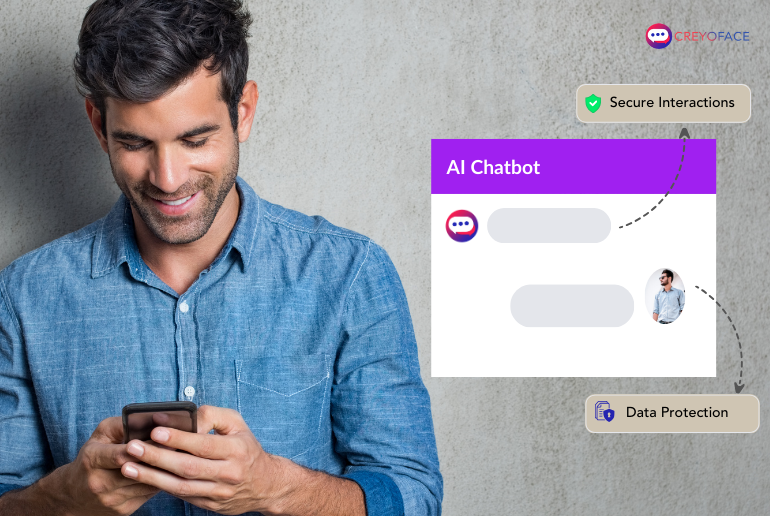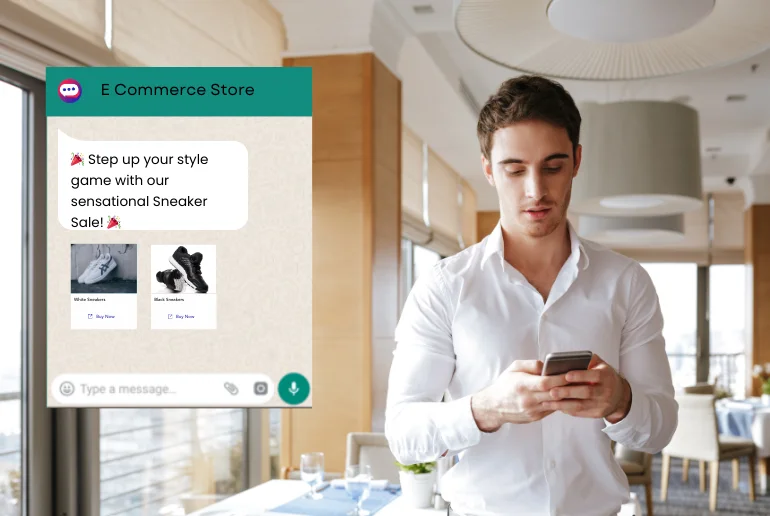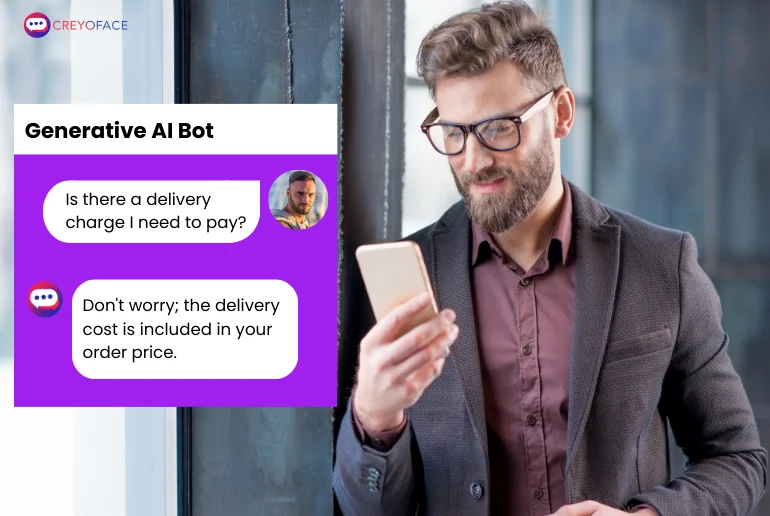Do you have a WhatsApp Business Account? Are you looking for WhatsApp green tick verification? We will help you through the process.
Introduction
WhatsApp is a popular platform businesses are using for customer communications. Earlier, WhatsApp was created for private communication. Now,due to its wide reach, brands use WhatsApp Business as their contact channel.
Why does the WhatsApp business account need a green tick? Because a green tick verification determines the credibility of your brand.
Customers have more faith in Verified WhatsApp business accounts. Moreover, the green tick is the direct acknowledgment from WhatsApp that your business is trustworthy.
The Whatsapp Accounts with green tick Verification are called official Whatsapp Verified Accounts.
WhatsApp Business Accounts
We all know that WhatsApp has two versions. Normal WhatsApp account used for personal use and a WhatsApp business account. Moreover, this Whatsapp Business account helps to have a business presence on Whatsapp. Also, you can connect with your customers more efficiently.
Whatsapp Business Account
You can use the Whatsapp Business account to have a branded profile and use it to chat with your customers. Small businesses can get it from the App Store or Play Store.
Whatsapp Business API account
If you own a larger or medium business, you need a WhatsApp Business API Account. This is not available from the app store, and it is paid.
Moreover, the account with API offers more functionality and user experience. Only the Whatsapp Business API account is eligible for green tick verification.
What Does Whatsapp Green Tick Mean?
You may have noticed a small tick next to a well-known company’s name on Meta, Twitter, or Instagram. It informs your users that they are a reputable company’s page. It also assures customers that the company is genuine and the platforms have checked it.
A similar logo is available on WhatsApp in green color. More businesses adopt WhatsApp as their business communication tool.
Being credible is crucial for businesses. Whatsapp supports the brands by designating the business accounts as an “Official” tag with a green tick.
Benefits of Whatsapp Green Tick
Now, it’s explicit about the Verified green tick and why you need it. Even though earning a verified green tick requires time and money, it’s worth it. Let’s explore some benefits of having a green tick.
- A green tick symbol denotes your brand’s authenticity, uniqueness, and dependability.
- Having the Green tick symbol can help you experience fewer customer blocks
- A higher ROI on your messaging costs may arise from an increase in the read rate of your messages.
- Also, it can become a part of your overall branding.
- Customers can even connect with you if they do not save your brand contact information.
Eligibility criteria of Getting WhatsApp Business Green Tick
Whatsapp Green Tick will bring more customers to your brand. However, not all businesses are eligible for verified green tick. Whatsapp has set some requirements for applying a green tick. Let’s explore them.
- First, You should have a business with more than one person. WhatsApp doesn’t verify personal accounts.
- You Must have a WhatsApp Business API account
- You must enable two-step authentication.
- You need a verified business account on Meta
- You must reach Tier 2 level Messeging level in Whatsapp.
- You need to be a well-known brand. (Requires some news coverage)
- Your brand awareness should be top-notch. You should have a good number of followers on Instagram & Facebook channels (Anywhere above 10K+ will be a good number).
WhatsApp needs to ensure that businesses are not spamming customers. Therefore, WhatsApp follows a tier method for limiting the number of users a business can contact via WhatsApp. Let’s look at the different tier levels.
- Tier 1- to send messages to 1000 customers in 24 hours
- Tier 2 -to send messages to 10,000 customers in 24 hours
- Tier 3-To send messages to 100,000 customers in 24 hours
- With the Tier 4 messaging level, businesses can send unlimited customers in 24 hours.
Businesses that are not eligible to get the green tick
Not all industries are eligible for a verified green tick. Whatsapp restricts specific industries, and they cannot apply for Whatsapp API too. Even if they apply for a verified green tick, Whatsapp usually rejects their application.
The ineligible industries are as follows:
- Alcohol Brands
- Drugs and Tobacco
- Adult Products or Services
- Crypto Currencies
- Dating services
- Live Animals
- Healthcare or Medical Products
- Gambling Businesses
- Weapons and ammunition Businesses
How to Apply for Green Tick Verification?
You can choose two methods to apply for a Green tick verification.
- Work with a Business Solution Provider (BSP)
- Directly through WhatsApp Business API
Now, let’s explore the two ways in detail.
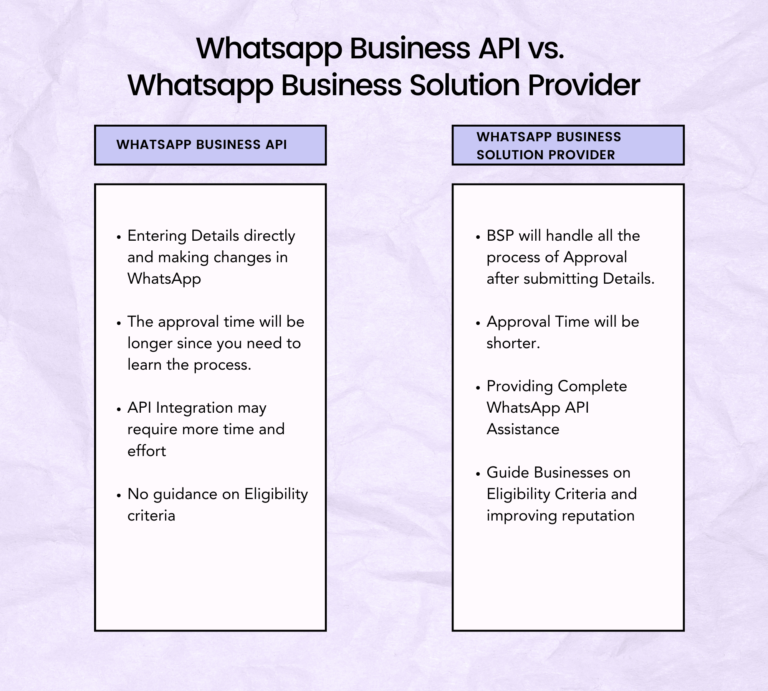
Green Tick Verification through BSP.
You can sign up immediately for WhatsApp business verification by visiting the WhatsApp Business API from Meta. Meta has worked with business solution providers across the globe to assist businesses with account verification and onboarding using WhatsApp business APIs. Moreover, the approval period for a verified green tick through BSP is usually one to three weeks.
Steps for Green Tick Verification through BSP:
Step 1: Contact a WhatsApp Business Solution Provider
Your business can associate with WhatsApp using an API provided by a business solution provider (BSP). Moreover, using a BSP will make verifying your WhatsApp Business account simple. A BSP has full permission from WhatsApp to verify your business credentials. Try to choose a BSP with WhatsApp Cloud API integration. Thus, new Whatsapp API updates will quickly reflect on your Whatsapp account.
Moreover, You can quickly manage the activities of your WhatsApp Business Account using BSP.
BSP will collect your business information and send it to WhatsApp. Also, BSP will help you in the following:
- Your official WhatsApp Business account can be created, activated, and managed.
- Connect the WhatsApp Business API to your business account.
- Organize all of your customer messages in one inbox.
- Create a space where your team members may work together.
Step 2: Register for a Business Manager Account.
You should take care of a few things to allow the BSP to validate your company with WhatsApp on your behalf. Make sure to create a Business Manager account.
Business Manager is a Meta service that helps you organize and manage your business. However, to access it, you must first have a Meta profile. Moreover, this strengthens the login procedure over just an email address and password. To register with a Business Manager account, follow the below steps:
- Go to the Facebook Business Manager website and Create an Account.
- You must submit your name, company name, email address, and other relevant business information.
- Also, if you require more than the two Business Manager accounts allowed, ask another company member to set up the extra accounts.
Step 3: Give your Business Manager ID to the BSP
You need to give your Business Manager ID to BSP for setting up and verifying your Account. To Find your Business Manager ID,
Go To Business Settings in Business Manager>Business Info>Under Business Manager info, you can see your ID number. Then, Email your Business Manager ID to BSP for a verified green tick.
Step 4: Verify your Company’s Name, Policy, and Display Name
Next, you must confirm your company’s name and policy with the Business manager. Thus, WhatsApp can ensure that your business is legitimate.
Go to Business settings>Security Center, under Verification → Start Verification.
Remember, Your display name must follow all rules and regulations of Whatsapp Commerce. Also, keep in mind once you register a WhatsApp business name, you cannot change it without losing a verified green tick.
You must submit your business information, choose the business category, and give your phone number to receive a WhatsApp green tick verification (via phone call, text message, or email).
Verify the Green Tick Directly Through WhatsApp Business API
We have discussed the steps to get a verified green tick through BSP. However, if you don’t want to use BSP, you can obtain the green tick directly through Whatsapp Business API.
You need an active Meta Business Manager account and Whatsapp Business API. Also, you must activate the two-step authentication. Once it is done, follow the below steps.
- Login to Your Meta Business Manager account.
- Tap on Business settings.
- Navigate to accounts and select Whatsapp accounts.
- Next, Click on the account that you are going to verify.
- Then, on Settings -select Contact Support.
- Find Ask a Question in the top right corner of your screen.
- Request official business account status.
- Submit the information and documents
- Finally, send your application for verification
- View the status of your request in Business Manager under the Direct support tab.
Usually, it takes 2 to 4 business days to get approval. Also, once your account is upgraded, you can see a green tick next to your business name.
Additionally, you can access new features unavailable on the normal business account.
Advantages of choosing a BSP over WhatsApp Business API for the green tick verification!
We have learned two ways to get a verified green tick through BSP and Whatsapp Business API.
Let’s see why choosing BSP is more beneficial than Whatsapp Business API.
Assist with Display names
For verifying your account, WhatsApp checks your display name to see whether it follows the policies. Also, BSP can help you review the display name and make sure that it should:
- Be relevant to your domain
- Complies with WhatsApp’s Commerce and business standards.
Business Verification
BSPs can handle every step of the verification process, including domain and ID verification. BSPs can also assist you with the official documentation. Moreover, they alert you to potential problems by identifying misleading information.
Online Reputation
One of the main reasons you should select a WhatsApp BSP is that they can advise you on effective strategies for managing your online reputation. Since most BSPs know WhatsApp business verification processes, they can provide helpful guidance for maintaining and improving your online reputation.
Rather than you doing the verification personally, it is recommended to approach a BSP. The key thing to note is, from past experiences, BSPs will be well equipped with the nighty gritty of handling the verification process. So you can avoid the delay of getting the green tick verification.
Rejection of Whatsapp Business Account Green Tick
Please be aware that only a small percentage of companies meet the requirements for official business accounts. Not all WhatsApp business accounts are eligible for the green tick or the WhatsApp Official Account Badge. Moreover, Whatsapp decides whether to approve or reject an account for the green tick based on the established criteria.
But, you are not prevented or restricted from utilizing the WhatsApp Business APIs if you don’t have a Green Tick. The APIs can still be used without a Green Tick.
Additionally, a company can still reapply for the green tick after establishing its presence. However, you must wait 30 days to submit a new application. Therefore, the rejection is not final.
Some requirements must be satisfied for a WhatsApp Business account to be verified, which can sometimes be challenging. The rights to approve your green tick remain with WhatsApp, and the BSP has no role.
Conclusion
Any business can benefit from a verified WhatsApp account because it promotes reliability and trust. Also, this is inevitable in today’s dynamic world because customers must trust that brands and companies can meet their requirements.
Schedule a consulting call with Team CreyoFace to get a WhatsApp Verification Tick for your brand.
Below are the essential points that we have discussed in this article.
- Whatsapp Business Accounts and its Popularity
- Whatsapp Green tick, importance, and benefits
- Eligibility criteria for the verified green tick.
- Industries that are not eligible for the green tick.
- Whatsapp green tick application through BSP and Whatsapp Business API
- Benefits of choosing BSP for Green Tick verification
- Rejection of Whatsapp Business Account Green tick.
Ready to Start. Sign in to creyoface to start broadcasting your WhatsApp messages.
Ready To Explore?
Frequently Asked Questions?
Is it possible to use WhatsApp APIs without a green tick?
Yes. You can still use WhatsApp Business APIs even if your Account doesn’t have a Green Tick. You Can still use the Whatsapp Business APIs without the green tick.Moreover, all WhatsApp API features will be available to you.
How long does the verification process for the green tick take?
The decision on a Green Tick application is usually possible in 1-2 working days. It could take up to a week in extremely rare circumstances.
What are the requirements for getting a green tick on WhatsApp?
You must be using a WhatsApp Business Account with an Approved API.
You must make 2 Step Authentication available.
Facebook must verify your Facebook Business Manager account.
Must be a business (Individuals are not allowed as of now)
It must be a well-known and reputable brand.
What should you do if your request for a green tick gets rejected?
The only difference is how customers see your profile and contact details. Yes, the green badge gives it a more official appearance, but aside from that, nothing has changed; you can still conduct campaigns and provide customer service alongside any other business that carries the tick.