Introduction: Join the Journey of Unified Inbox Integration
Before start with Unified Inbox, we have a question for B2C business folks! Have you ever felt tired of answering customer queries from multiple digital channels? If it is a yes, don’t worry; you are not alone in this.
Unified Inbox Integration: This will be your one-stop solution to solve this. It will help you to manage all the messages from one place.
In today’s ever-growing digital age, bots are handling a considerable amount of customer interactions. Atleast the FAQs and self-help queries! Businesses that are not integrated chatbots are adopting bots at a rapid pace to manage customer support operations.
There is a flurry of no-code chatbot development tools in the market. So, developing a chatbot to handle the first-level customer support query is a cakewalk these days.
How is Chatbots & Unified Inbox Related?
When chatbots take centre stage in customer support, a centralized inbox is necessary to oversee all the conversations. Gone are the days when customers are waiting in queue to get responses. Also, from the enterprise perspective, earlier, they feared they would miss some messages. But now, they like monitoring how the automated messaging treats their customers.
So here is the catch: when you select a no-code chatbot builder tool, ensure that it offers you an omnichannel messaging experience.
Even if your B2C business is starting or attaining soaring heights, try integrating a unified inbox into your customer support operations.
Stay tight with us. In this article, we will explore the Unified Inbox Platform in detail. Also, we will understand how it integrates all customer interaction touch points under one umbrella.
To add a different flavour to this article, we will share some POVs related to the business stakeholders. And a brief guide on integrating a unified inbox with your brand using CreyoFace.
Are you ready to explore the world of unified inbox for customer support? Let’s hop in!
All About Unified Inbox Integration:
What is a Unified Inbox?
Imagine a centralized inbox where all the messages are collaborated from multiple customer communication channels. It can be from WhatsApp, Facebook, customer support portals or chatbots.
So businesses can manage and respond to customer queries from one place. Moreover, it helps companies to get all customer messages and save time not hopping between various platforms. Thus, they can use this time more on sending personalized messaging.
Why Do We Need a Unified Inbox?
It will give you a holistic view of the entire customer conversation. Also, it complements the service delivery and operational efficiency. So, eventually, your customers will be satisfied, and they will become loyal to your brand.
This centralized approach brings in great knowledge-sharing exercises. Moreover, businesses can make informed decisions by having a holistic view of valuable insights from customer interactions. Hence, enterprises that follow this approach will get a nudge over the competition.
Why Your Brand Should Adopt Unified Inbox?
If your B2C business does not have a unified inbox, then you might face the following issues:
- Fragmented Communication: Messages scatter across various platforms, making it hard to get the essence of customer interactions.
- Delayed Responses: Managing multiple inboxes can lead to slow responses, impacting customer satisfaction and potential business opportunities.
- Inconsistent Customer Experience: Customers can feel the inconsistency in information support and service quality from time to time. As a result, it will eventually damage the brand’s credibility.
- Decreased Productivity: Agents might spend extra time switching between different platforms to manage messages.
- Data Silos: Important customer data might be isolated in different platforms, making it hard to get a comprehensive view of customer interactions and history.
- Inefficient Teamwork: With a central communication hub, team members might have easy collaborative access to information.
- Increased Mistakes: Managing different communication channels can lead to errors, such as overlooking messages or providing inaccurate information.
- Customer Retention Issues: Inconsistent and slow responses can frustrate customers, affecting loyalty and potentially leading to loss of customers.
- Security Issues: Moreover, managing multiple platforms can also bring security challenges, as ensuring customer data security across all channels can be complex.
- Scaling Issues: Managing increasing customer interactions across different channels can become unsustainable and hinder growth.
In the following sections of this article, we’ll dive deeper into how Unified Inbox Integration can be the key to Omnichannel Messaging. Furthermore, we will explore how it is supporting various B2C business stakeholder personas.
We can also analyze how platforms like CreyoFace offer Unified Inbox Solutions for B2C enterprises. Stay tuned as we explore how a Unified Inbox can enhance customer communication and experience.
Unified Inbox: A Stakeholder-Centric View
Before integrating a unified inbox integration into a B2C enterprise, doing an exploratory analysis of the POVs of various business stakeholders is better. Also, from engineering experts to digital heads, these individuals will reap substantial benefits from a Unified Inbox Platform.
Ultimately, it will bring an Omnichannel Messaging experience. Let’s delve into the unique viewpoints of each stakeholder.
Engineering Experts (VPs, Directors, Heads)
Focus: Implementing tech solutions to innovate and optimize processes.
Challenges: Managing messaging integrations by ensuring data security and scalability.
Unified Inbox Solutions:
- Single Integration Point: Simplifies management by converging all messaging platforms.
- Enhanced Security: Centralized messaging support security protocols.
- Scalability: Facilitates scaling of messaging, avoiding platform integrations on an individual basis.
Head of Customer Support
Focus: Enhancing support efficiency and customer satisfaction.
Challenges: Ensuring timely responses, managing team collaboration, and tracking interactions.
Unified Inbox Solutions:
- Consistent Communication: Centralized messaging system for instant messaging and sharing consistent context every single time.
- Team Collaboration: Enhances collaboration and knowledge democratization among agents.
- Holistic Customer View: Offers a complete view of customer interactions across all support platforms.
CIOs
Focus: Strategizing and implementing technology to achieve business objectives and goals.
Challenges: It is hard to monitor all the customer interaction channels and understand the customer’s brand image view. Also, they will be curious about the integration challenges affecting the ROI.
Unified Inbox Solutions:
- Strategic Alignment: By having a holistic view of customer engagements, it is easy to monitor the alignment of business goals with customer experience and operational efficiency.
- Proven ROI: Enhances customer experience and operational efficiency, directly impacting better ROI.
- Centralized Data Security: It helps to streamline security protocols with centralized communication.
Head of Marketing
Focus: Leveraging technology for enhanced marketing and customer engagement.
Challenges: Ensuring brand consistency, data collection, customer analysis, and managing communications.
Unified Inbox Solutions:
- Brand Consistency: Ensures consistent messaging and experience across platforms.
- Data Collection and Analysis: Centralized data will help to develop informed marketing strategies.
- Efficient Communication Management: Manages all communications centrally.
Head of Digital Initiatives
Focus: Optimizing customer interactions across digital platforms.
Challenges: Providing a seamless digital customer experience and launching systems to manage proactive communication is difficult.
Unified Inbox Solutions:
- Seamless Experience: Ensures consistent customer experience across digital platforms.
- Efficient Digital Communication: Adopting AI-powered customer support solutions. One with a chatbot and a dedicated customer support portal. Moreover, an integrated unified inbox will ensure seamless customer communication.
- Integrated Digital Platforms will bring all communication channels to a single interface.
Pivotal takeaways for various business stakeholders:
- Technology Experts can leverage technical robustness and innovative aspects to collect and analyze customer interaction data.
- Customer Support Heads can prioritize efficient query management and enhance customer satisfaction.
- Through technological advancements, CIOs can ensure secure and scalable solutions to provide tangible business value.
- Marketing Heads can leverage chatbots for personalized marketing campaigns and lead nurturing, all under one unified inbox.
- Digital Heads: Ensure a seamless, unified communication experience across all digital platforms.
In the abstract, the unified inbox integration brings in an Omnichannel Messaging experience, paving the way for seamless, efficient, and innovative customer communication.
How to Integrate a Unified Inbox into Your B2C Brand? – CreyoFace Can Help You!
Unified inbox integration is a must-have for B2C brands with large customer bases. Earlier, we have covered almost everything to get to know about the unified inbox. Now, we can see how to integrate one for your brand.
About CreyoFace and how it supports Unified Inbox Integration:
As you know, CreyoFace is a no-code chatbot builder tool that helps you develop chatbots without coding. Be it any industry, it will help you to create chatbots for customer support & lead generation operations.
A hybrid approach to improve customer interactions:
Enterprises are concerned about the bot getting stumped in the middle of the conversation. So, as a workaround, seamless human-agent transfer is what is required.
CreyoFace offers a dedicated customer support portal to handle this. In addition, it has a unified inbox integrated within it. Also,it helps the human agents to track the escalations at any scale.
Don’t underestimate the power of the spectate feature of CreyoFace! Using the spectate feature, human live agents can oversee the chatbot conversations and take control anytime something goes wrong. In fact, unified Inbox of CreyoFace will allow you to bring any chat stream of your customer support touchpoint through end-point integrations, just like an API call.
How the Unified Inbox Works With a CreyoFace No-Code Chatbot?
Step-by-Step Unified Inbox Integration Process
Step 1: Integrate Live Support Widget – While designing a conversation flow, you can integrate live chat support as a fallback option wherever required. Also, you can see that in the widget list while developing a conversation flow using CreyoFace Canvas.

Step 2: Seamless Agent Involvement – The widget facilitates a smooth transition from bot to live agent whenever a bot gets stumped. So that live agents can step in and take the conversation forward.

Step 3: Eliminating Platform Hopping– The unified inbox of CreyoFace will help your support agents focus on a centralized inbox. Also, there is no need to traverse through different platforms. Please email us at hello@creyoface.com to integrate any customer support interface with a unified inbox.
Just recap the above steps with a real-life scenario:
Imagine a scenario in the e-commerce industry where a customer needs clarification on the return policy. If the bot can’t answer it correctly, it will trigger the fallback option – The bot will check with the customer, “Can I transfer to one of our support agents?”
Upon receiving the affirmation from the customer, the bot will escalate this conversation to a unified inbox.
Then, it will create a ticket with relevant customer details. At last, the ticket will get assigned to a qualified agent. Moreover, it ensures the customer receives impressive support.
How it looks like from customer support team’s perspective?
Step 4: Upon receiving a customer message in the unified inbox, agents will get notifications as alerts. Also, anyone from your customer support team can join the conversation thread and start engaging.

Step 5: Agents can oversee the bot conversation and take over the customer interaction if it is a high value ticket. Furthermore, it is applicable for support operations and lead gen activities.
Imagine a customer reach to bot after completing the CTA action. So the sales person can start the conversation further, if it is well with in the business hours.

From the unified inbox interface, agents can see the conversation history between the customer and the chatbot. So what’s next?
- Starting Customer Interaction: Agents can begin customer interaction by creating a new session. They can view customer information and the conversation history within the unified inbox.
- Multi-modal Communication: Agents can communicate via text, voice, or even send attachments.
- Internal Notes: The “private note feature” allows agents to take internal notes during the conversation, capturing all the support ticket information on time.
Using the Unified Inbox Integration, you can make a customer-centric brand by streamlining all your marketing and customer support operations. Moreover, it ensures the adoption of an omnichannel messaging approach and improves customer loyalty.
Some Real-life Scenarios where the unified inbox will be helpful:
Let’s explore real-world scenarios across diverse industries to know how the unified inbox solves various customer interaction pain points. Also, in turn, it enhances operational efficiency and customer loyalty.
Unified Inbox for the Travel Industry: Any Global Travel Agency can increase customer engagement and reduce its support team size by 30% through unified inbox integration. Reduce the support agents allotted for multiple channels. Also, they can improve the effectiveness of vacation promotion campaigns by following up with prospective customers in multiple channels from one place.
Unified Inbox for E-Commerce: All E-Commerce companies can reduce up to 25% of customer support headcount. Also, if there is chatbot integration, it can handle all the FAQs and order-related queries. So the agents can focus on proactive issue resolution.
Using the unified inbox spectate feature, they can proactively monitor chatbot conversations. For example, if a customer demands a return, an agent can step in and probe more details effectively since the customer is already frustrated.
Unified Inbox for Banking: A Financial Service Provider can implement a unified inbox to reduce operational costs and minimize the need for extensive customer support teams, enhancing customer trust through secure communications.
Conclusion
Hope you are still with us! We discussed the following aspects of unified inbox integration in this article:
- How it helps the B2C brands to satisfy the ever-scaling customer interactions effectively.
- Deep dive view on how the various business holders of a B2C firm will benefit from this! Moreover, they can use CreyoFace to develop and integrate a unified inbox with their business.
- To better understand the use cases, we explored real-life scenarios where the unified inbox will be helpful.
While embarking on unified inbox integration, the following are key takeaways to enhance your business operations.
- Operational efficiency
- Strategic marketing
- Customer satisfaction & trust
- Data security and compliance
- Cost efficiency
Empower your brand with seamless, centralized communication by CreyoFace! Are you not registered with us? Register here, and our team will schedule a call with you. We can swiftly explore how to implement a Unified Inbox and elevate your customer interactions!
Ready To Explore?
Frequently Asked Questions?
How Does a Unified Inbox Enhance Customer Support Operations?
A Unified Inbox centralizes all customer interactions from various platforms into a single interface, ensuring support agents can view and manage all communications efficiently. Also, it eliminates the need to switch between different platforms, reducing response times and ensuring consistent, timely, and personalized customer interactions.
How Can a Unified Inbox Be Integrated into Existing Marketing Strategies?
A Unified Inbox can seamlessly integrate into your existing marketing strategies by centralizing all customer interaction data and gaining valuable customer behaviour insights. We can use this data to personalize marketing campaigns, automate responses to common queries, and nurture leads effectively. Moreover, the unified platform ensures consistent brand messaging across all communication channels, enhancing marketing campaigns’ overall impact and ROI.
How Does a Unified Inbox Ensure a Seamless Digital Customer Experience Across All Platforms?
A Unified Inbox ensures a seamless digital customer experience by consolidating all customer interactions from various digital platforms into a single interface. It ensures that customers receive consistent and timely responses, regardless of their communication channel. Additionally, it provides a comprehensive view of each customer’s journey across channels, enabling businesses to tailor their interactions, anticipate needs, and deliver more targeted and practical solutions, thereby enhancing the overall digital customer experience.
Can Any Customer Support Channel Be Integrated into the Unified Inbox?
Absolutely, the Unified Inbox is a versatile tool that can integrate various customer support channels into a single interface. Whether it’s social media platforms like Facebook, WhatsApp, and Instagram or communication channels like email, live chat, and SMS, the unified inbox can consolidate messages from all these platforms. Moreover, API integrations with various communication tools ensure businesses can manage all customer interactions centrally. in addition, it provides a streamlined and efficient approach to customer communication management.