Are you struggling to keep up with countless customer inquiries? Do you want to make more engaging communications? Welcome to the world of WhatsApp Chatbot Automation.
Introduction
Today, WhatsApp has become the top platform for instant messaging. The business version of the application has revolutionized how companies interact with their customers. Whatsapp business automation allows customers to connect with their favourite brands anytime. Also, they don’t have to wait long to find solutions to their issues.
There used to be communication challenges between businesses and customers, but WhatsApp has eliminated them. With the introduction of the WhatsApp Business API, companies of all sizes may now use its several powerful features, including the shared team inbox, bulk notifications, WhatsApp template messages, and, most importantly, WhatsApp automation.
Understanding Whatsapp Chatbot Automation
Automation is essential for a company’s sales and marketing processes, mainly when those operations involve sending out mass messages, alerts, notifications, offering deals and discounts, or making significant announcements.
When you have many contacts to manage, automation is beneficial. Whatsapp chatbot automation set up your bot to automate conversations such as welcoming new customers, selling products, and more.
Moreover, WhatsApp automated messages offer quick, pre-set replies for new and returning users. These messages or responses are automatically sent out without any human assistance.
Using automation, you can now reply to customer messages beyond work hours. Also, customers’ experiences with your brand will undoubtedly improve with this.
The Benefits of Using WhatsApp Automation
The following are the main advantages of choosing WhatsApp chatbot automation.
Quick Responses: Whatsapp Automation enables your company to succeed in a competitive marketplace where staying ahead requires quick replies to changing consumer needs and market conditions.
Well-directed Answers: Automation greatly reduces response times. Your customers desire prompt responses, which WhatsApp chatbot automation offers.-in two words
Automated Campaigns: You can launch automated marketing campaigns with WhatsApp to reach your target audiences.
Agent Efficiency: It gives your agents ample time to focus on serious problems. Your agents can effectively focus on more critical tasks using the time saved by WhatsApp chatbot automation.
Customer Loyalty: Satisfied Customers are more willing to purchase from you and continue with your company. Automation brings more satisfied customers, thereby increasing your conversion rates.
Why Do You Need Whatsapp Chatbot Automation
Businesses can use WhatsApp to automate chats with customers to answer their queries quickly. For example, you’re not the only one who receives a quick answer when you send a WhatsApp message to your favourite business regarding your order. Through automation, chatbots respond quickly to hundreds of customers in the city at a time.
Given below are some use cases of WhatsApp chatbot automation:

Welcoming new customers
You can welcome new customers who show interest in your business with WhatsApp chatbot automation. When a customer initiates communication with your team, you can send automated messages using WhatsApp chatbot automation. Moreover, this is a fantastic approach to promote your company to potential customers who are curious about what you have to offer.
Setting Away or Out-of-Office Messages
Whatsapp automation helps to send automatic messages when a customer tries to contact them outside of business hours. This helps to let them know you have received their communication and will get back to them soon. By ensuring that all customer communications are read, this feature does an excellent job of maintaining high levels of customer engagement.
Sending delayed notifications during peak hour
When you have a high volume of chats and all of your agents are busy, you can automate WhatsApp messages to customers to let them know that you cannot assist them immediately but will provide the requested service within a certain amount of time. Also, customers value truthfulness and welcome interactions with brands that are open and honest.
Setting rapid responses to address the customer FAQs
With the help of this feature, you may quickly handle customer FAQs. These messages can be written, edited, and saved for use as a response anytime customers contact you with a question that they commonly have. Your agents can focus on more crucial activities since the communications can be kept for later use.
Sharing Information on the Order Tracking
Whatsapp chatbot automation helps update customers on the status of their orders. You can update customers on the location of their shipments via automated WhatsApp messaging.
Sending Timely Reminders
Another popular use case of WhatsApp chatbot business automation is sending customers notifications and reminders about upcoming events, appointments, tasks that they have yet to perform, or discount offers they are about to forego. Indeed, this is a great way to engage customers and enhance their user experience.
Sharing Discounts and Promotions
You may communicate promotions and discounts to customers using WhatsApp bot automation. Promotional messages are those that include discounts and offers because they promote purchasing.
How To Develop Whatsapp Chatbot Automation With CreyoFace?
Whatsapp chatbot automation is no longer a difficult task when you have the right tool for it. If you’re seeking solutions to scale up and automate your customer experience, you can easily do so through the creyoface chatbot platform.
Before starting, you need to have a WhatsApp chatbot built using creyoface. If you already have a WhatsApp chatbot with creyoface, you can automate it quickly.
Read our detailed guide on How to create an AI chatbot for free without coding If you don’t know how to create a chatbot.
To Start automating your chatbot, log in to Canvas using your credentials.
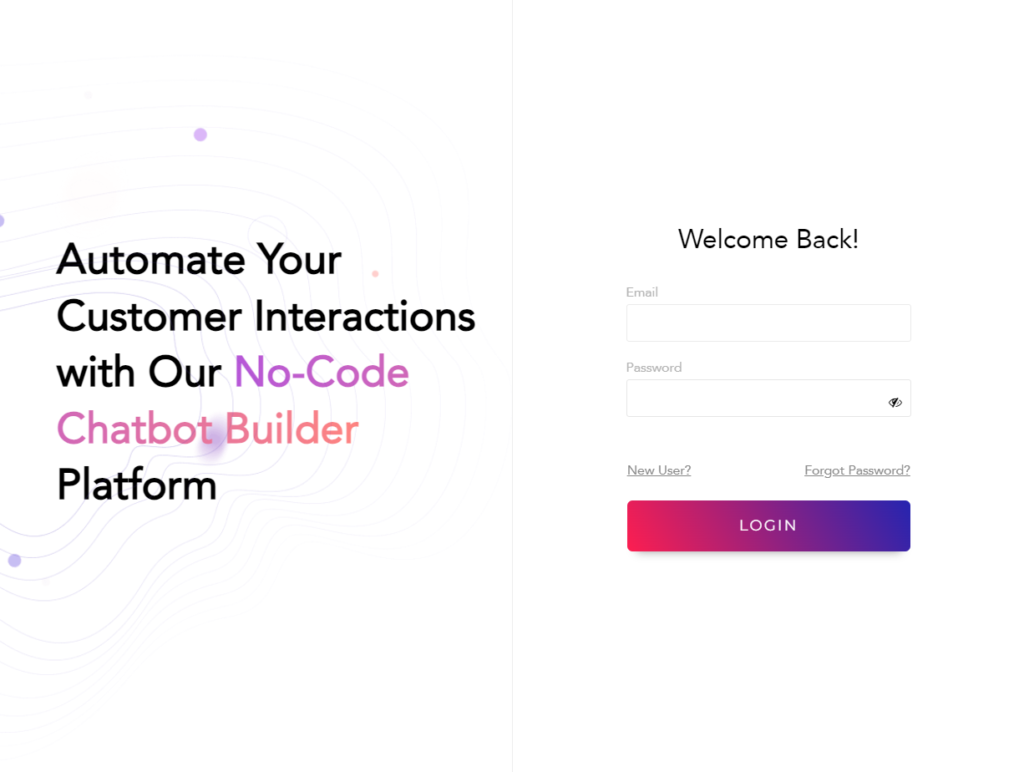
Step 1: Once you log in, navigate to Automation, where you design your automated messages.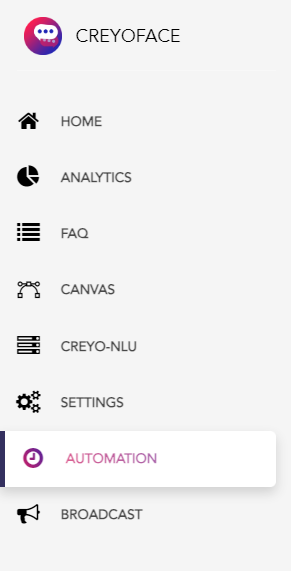
Step 2: Next, select Add Work Flow to create the workflow of your WhatsApp chatbot’s automation.
Let’s see how we create this workflow.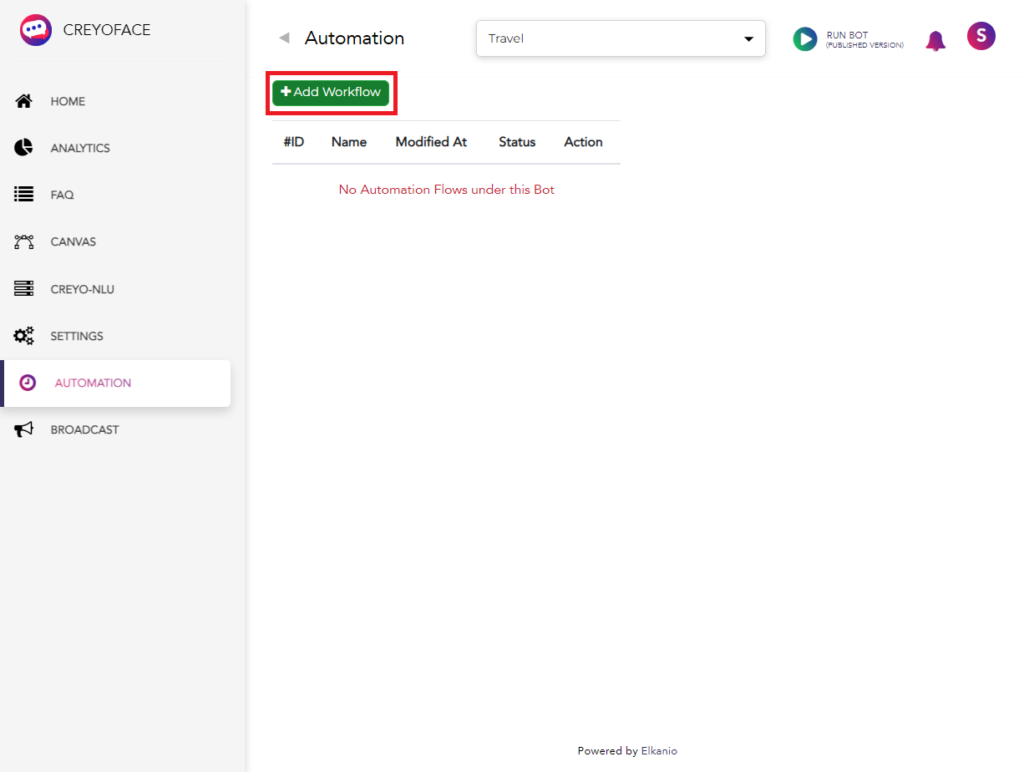
Step 3: Then Enter the Name of your workflow in the given field.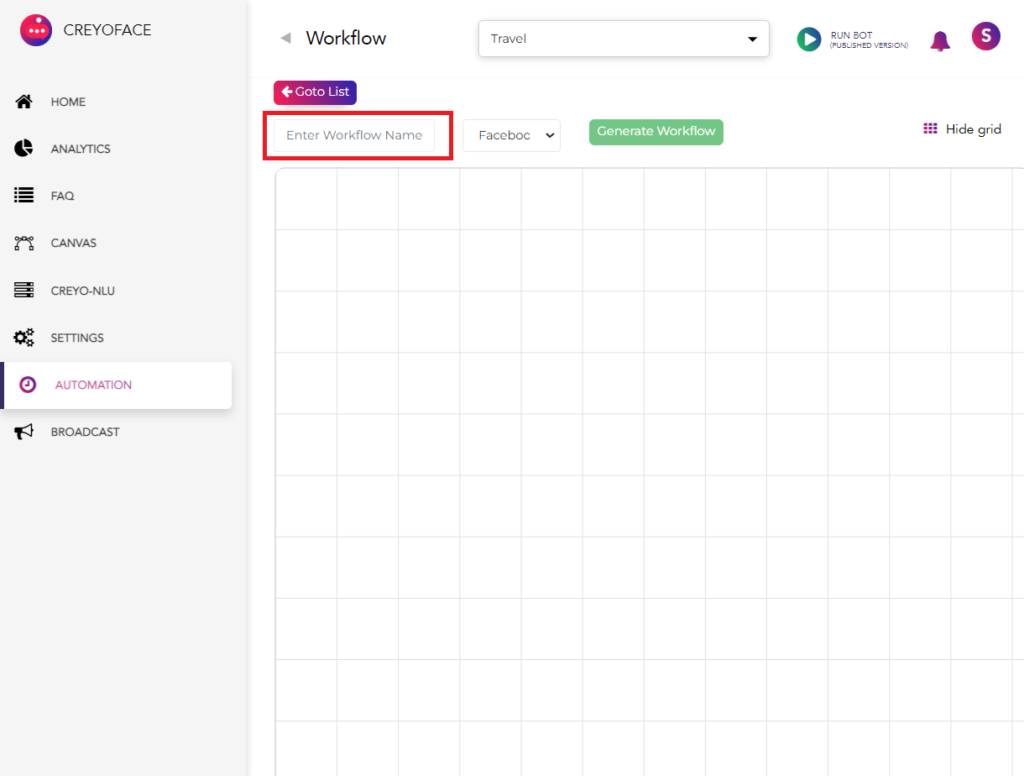
Step 4: Select the trigger type. A trigger is an event or condition that initiates a specific action or response.
You must specify which trigger you will automate, whether Facebook or API.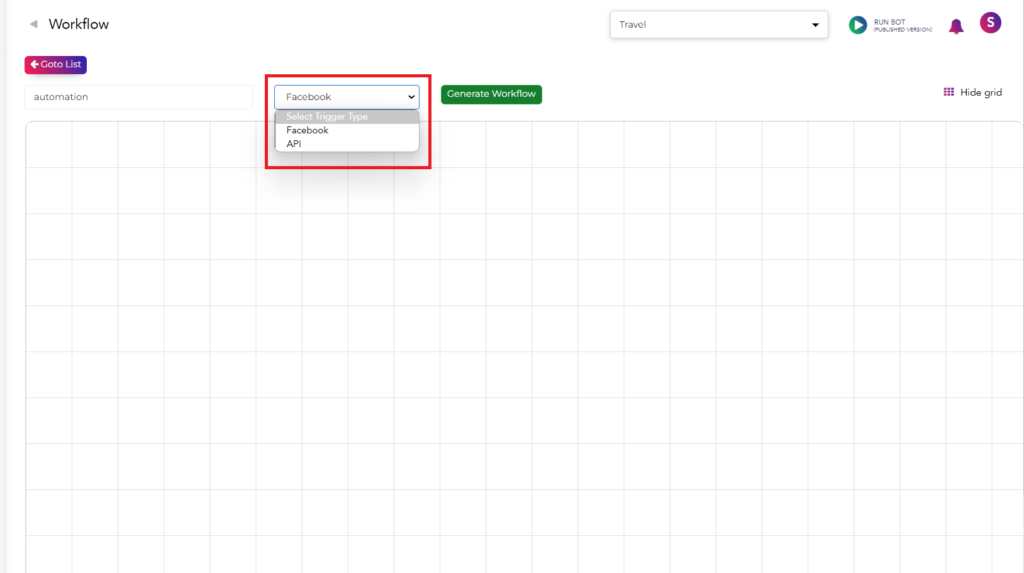
Step 5: Next, Click Generate Workflow to start building the workflow.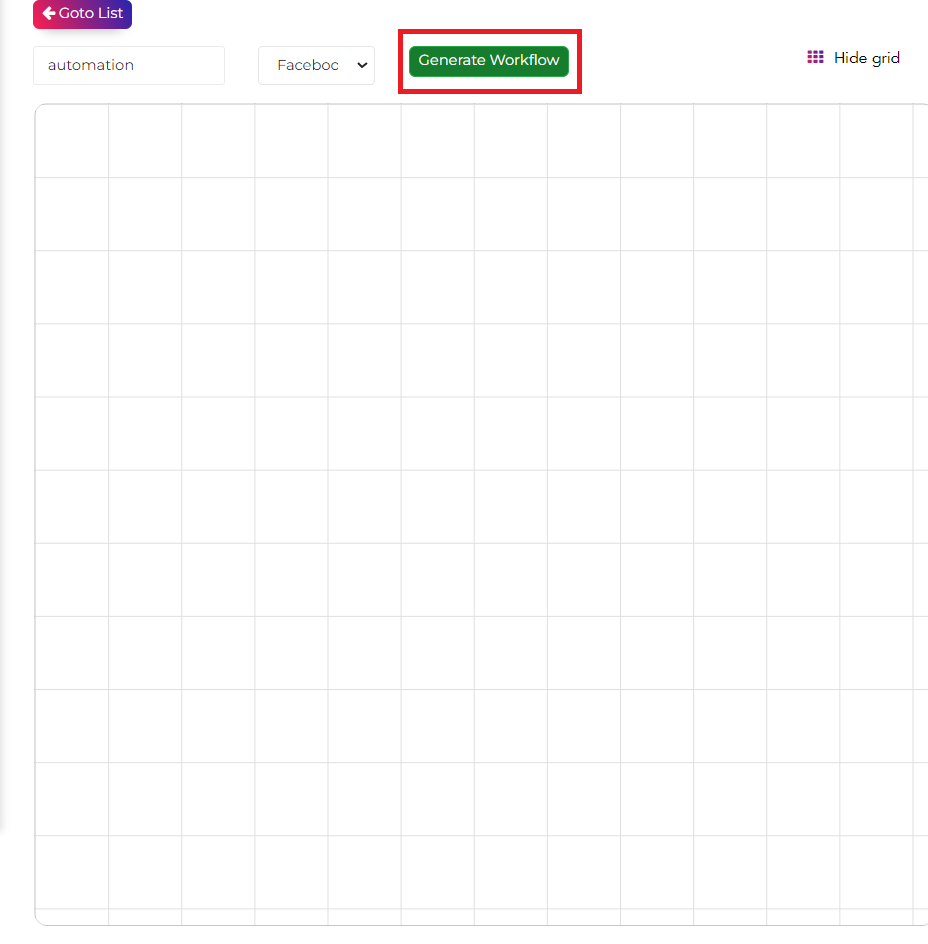
Step 6: To start building your chatbot’s automation workflow, click Start.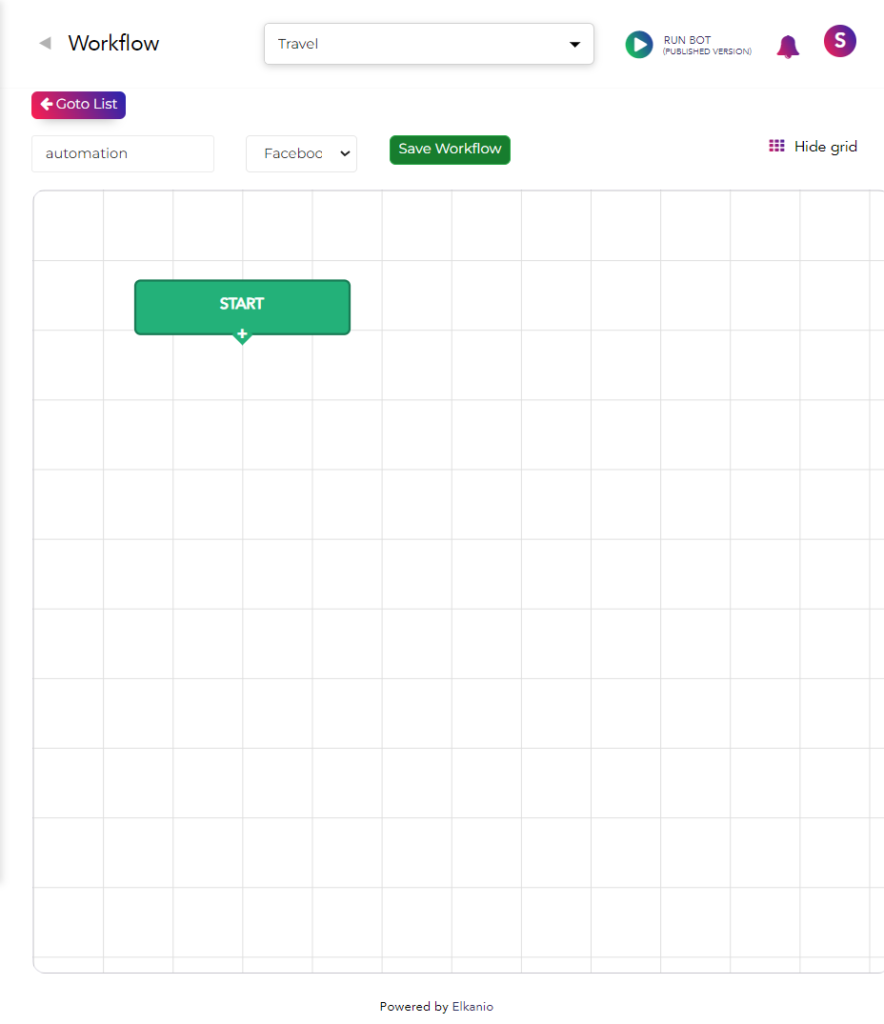
For automating your WhatsApp chatbot, creyoface provides you with four widgets. They are:
- Send Automation Message
- Send Automation Delay
- Send Automation Condition
- Send automation Actions.

Let’s explore more about this widgets.
1. Send Automation Message widget
This widget is used to send automated messages to customers, such as welcome messages, reminders, promotional messages, etc.
For example, many people will show interest if you post an ad for a webinar about your business on Facebook. You want to convert the interested people to leads.
Now, Let’s see how you can use the widget for this.
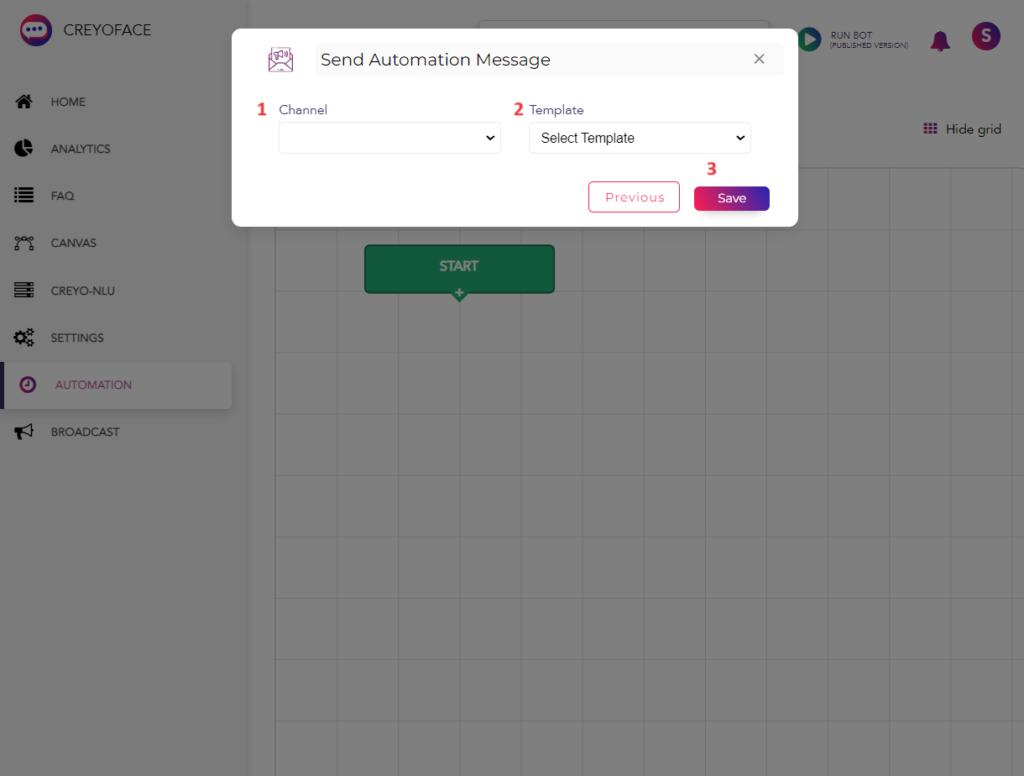
1. Select the channel of your automation. We are focusing on automating the WhatsApp chatbot, so the medium of our automation will be WhatsApp.
2. Choose the template. A WhatsApp message template is a message format that you can use for sending messages to users over and over again.
3. Click on Save to save this data.
Your messages are ready to send.
2. Send Automation Delay
Send Automation Delay helps to control the timing of message delivery. Delaying messages can create a more natural conversation flow or space out automated notifications.
Don’t overload the customer’s WhatsApp with your automated messages. One message per day is enough. You can set a time limit using this widget. Also, With the send automation delay, you can specify the uncertainty of the following automatic message.
1. Set the delay
2. Then Choose the unit – The unit is available in minutes, hours and days.
Additionally, If you choose One delay in the unit day, the chatbot will only send the next message one day after the first message.
3. Click Save
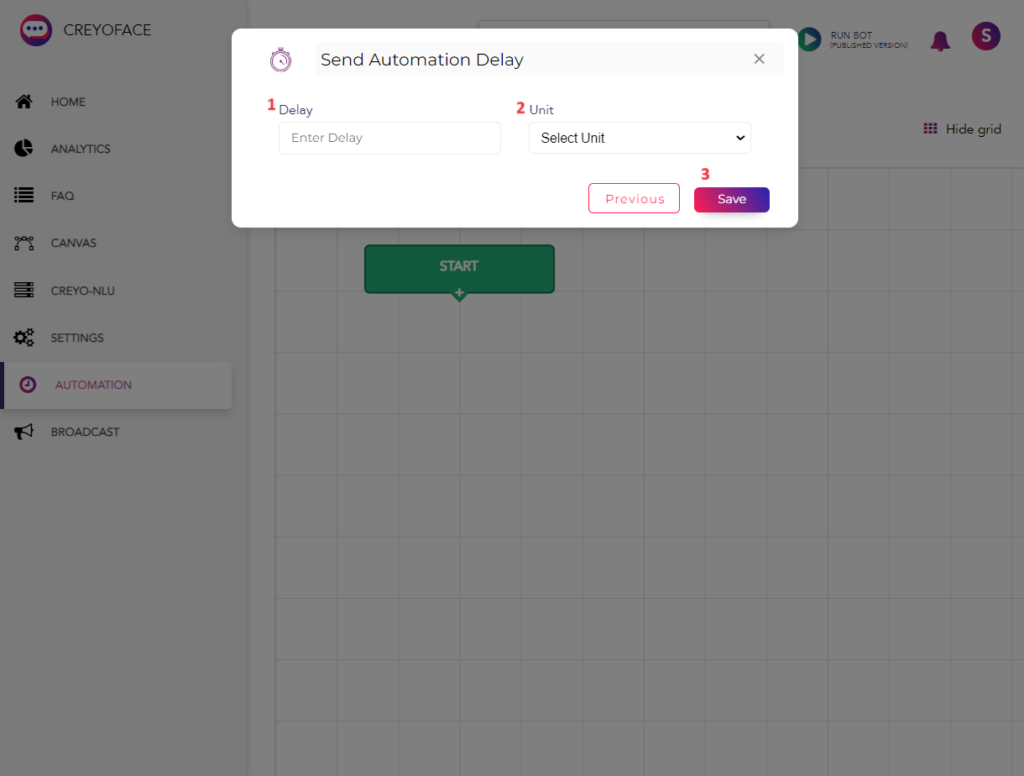
3. Send Automatic Condition
You can implement conditional logic in your WhatsApp chatbot automation workflow if you’re referring to sending automated messages based on specific conditions. Also, users can set the conditions of automated messages using the widget Send Automatic Condition. This lets you filter the users and send messages based on specific criteria or rules.
Here’s how you can do it.
You have two options for setting the automatic condition: tag and user data keys. If you don’t know, a tag is an indicator where customers are categorized on their actions. Thus, Chatbots can quickly identify the customers.
For Example, some customers use your premium services, and others don’t. You can tag “gold” for premium customers and silver for others.
Similarly, if a customer purchases a product and starts a payment, the bot will give a tag as “payment started. “When he completes the payment, the bot will provide a tag as the payment is completed.
If the payment starts and is not finished, the bot will send a message like “You have not completed the payment. Click to proceed.”
By setting the conditions in the widget, the bot will recognize where the customer is in the purchase process.

These tags are saved in variables. For setting such conditions, follow the below steps.
1. Select the variable from the list,
2. Choose the condition (in or ! In).
Here, in means the condition is applied and ! in refers to the condition not applied.
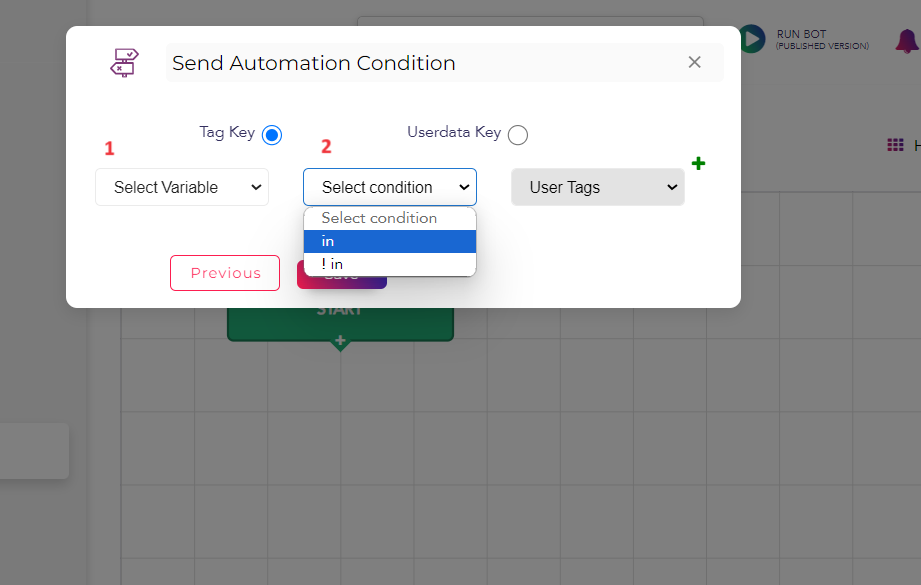
Now, let’s look at how the user data key works. Imagine the automation process involves any OTP authentication. Then, the bot requires a phone number. If we choose the variable phone, the bot will automatically identify the user’s phone number from the database and send the OTP.

Select the variable phone from the list and select the condition in.
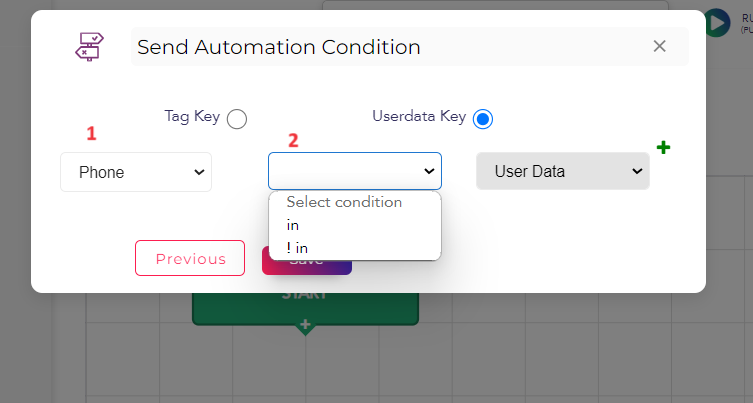
Specifying this condition is important because chatbots must decide to whom they send automated messages.
4. Send Automation Action Widget
This widget is used to change or delete a key.
The chatbot collects information about the user through conversational interactions, which is saved as a memory variable in the database.
At any point, you can change or delete the information saved in the memory variable using this widget in your workflow.
Imagine the bot has collected a user’s phone number in an initial conversation. Later, the user changes his phone number to a new one.
You can easily change it here.

Then the key is the phone.
Choose change. In value add the new number.
The result of this action occurs automatically in the database.

For use cases like order confirmation, live delivery updates, OTP verifications, customer support, payment reminders, newsletters, and many more, you can quickly set up WhatsApp chatbot automation by following these steps.
Your chatbot is ready for automation once you create and save this workflow following this step.
Conclusion
Businesses looking for personalized, efficient interactions should start automating their messages.In addition, WhatsApp chatbot automation paving the way for a more seamless and immersive customer experience.
Given below are some of the key points we have discussed in this article
- Whatsapp Automation and Its Importance
- Some Key Benefits of Using Whatsapp Automation
- Need For Automating Your Whatsapp Chatbot
- Whatsapp Automation through Creyoface No code platform
Now, you know how to do automation in creyoface and the widgets associated with it. Sign up and start automating your chatbot.
Ready To Explore?
Frequently Asked Questions?
Yes, chatbots can be automated. Automation is one of the key aspects of chatbot functionality. Also, Chatbots are designed to automate conversations and user interactions, providing automated responses and performing tasks without human intervention.Additionally, through automation, chatbots can enhance user experiences, save time, and scale customer interactions efficiently.
May I send promotional or marketing messages through WhatsApp automation?
Yes, you can send promotional or marketing messages through WhatsApp automation, but it’s important to obtain proper consent from recipients and follow WhatsApp’s guidelines. Moreover, WhatsApp has specific rules to prevent spam and maintain user privacy.
How does WhatsApp Automation function?
You may automate messages on WhatsApp without having to send them yourself by using WhatsApp Automation, which simply streamlines your WhatsApp workflow.
Is WhatsApp automation allowed by WhatsApp’s terms of service?
Yes, WhatsApp allows automation through its WhatsApp Business API. However, compliance with WhatsApp’s policies, guidelines, and usage restrictions is important to avoid violations or account suspensions.
Do I need coding skills to implement WhatsApp automation?
Implementing WhatsApp automation typically requires programming skills, especially when using the Official WhatsApp Business API. However, you can use the creyoface no-code chatbot builder platform, which provides a user-friendly interface for setting up automation without extensive coding knowledge.
How can I track the effectiveness of my WhatsApp automation?
You can track the effectiveness of your WhatsApp automation by monitoring metrics such as message delivery rates, response rates, user engagement, conversion rates, and customer feedback in analytics. Furthermore, this helps you evaluate the performance and impact of your automation efforts.